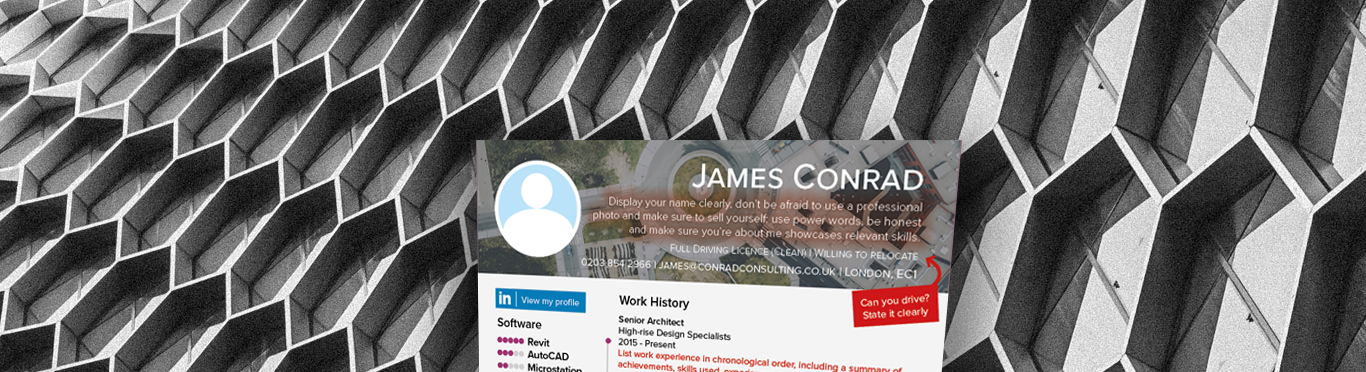
Condensing your every detail, responsibility, achievement and skill down to two pages and still getting your CV noticed has been an age-old exercise by eager job applicants competing for the best jobs on the market. With greater access to digital tools, it’s easier than ever to put together a comprehensive CV that is eye-catching, practical and gold-standard amongst others in the heap.
Do I need a creative CV?
Ultimately, no – putting something together in a word processor is still very much standard practice and widely accepted. If you’re not looking to completely revamp your whole CV, maybe check out another of our blog posts with tips for getting noticed.
If your job role requires creative skills, it is highly recommended that you do use a CV which shows off your design skills, and as a rule most candidates do.
Why to consider
A well-designed CV is refreshing, interesting and cuts through the noise. In inboxes full of standard word-processed CVs, your CV can shout louder with exciting visual aspects and you can even incorporate digital aspects to your CV, but we will cover that later in the post.
Your CV needs to tell a story about you, but more importantly in the first instance, it needs to capture attention, it needs to be better than other applicants and it needs to generate interest. Pictures, graphs and icons can tell a story from a glance, unlike a passage of text ( and can often take up less space up too).
Satisfying the initial objectives of your CV increases the likelihood of a hirer continuing to read deeper into all aspects of your CV and your chances of being shortlisted for interview.
What does your CV say?
It’s a favourable assumption, that what is written on your CV is what really matters, although there is no guarantee it will actually be read. A fresh CV can say a lot more about you (and your work);
Where do I start?
Of course, we are not all adept graphic designers by nature so it depends on whether you intend on enlist the help of a professional or going DIY.
Those familiar with Adobe Creative Suite will be able to put something together in InDesign, but it is possible to use standard applications such as Microsoft Word, Publisher, or even Pages on Apple for those without a Creative package.
A useful, free web-app with more creative tools is Canva, which you can use to create icons and other visual elements.
|
|
Staring at a blank page and still lost? We have created a CV collating typical aspects of a well-designed CV. Download our informative CV guide to help you get started. Informative CV Guide
|
If you’ve tried it out and want us to look over it, contact one of our consultants who will be able to advise.
Take advantage of digital
We touched on this earlier, but it is safe to assume the likelihood your CV will initially be seen on email is close to 100%. That being the case, have you thought about how you can optimise your CV for digital: on- and offline?
External documents which enhance your profile, such as cloud-folders of work samples, web-hosted portfolios or websites are all ways in which you can add more value to your CV, using hyperlinks and quick response codes.
Often alluded to in covering letters, these aspects can be brought into your CV limiting the risk of them going unnoticed.
Furthermore, a LinkedIn presence is advised, and this can further corroborate your successes, particularly if you have current recommendations, synergise your LI profile and CV to maximise your job hunting efforts (plus, if they click through you might be able to see who is viewing your profile).
Want to give it a shot? Download Conrad CV Guide